Passport Application Form – Guidelines
- Download the application form.
- Open the application form using Adobe Acrobat. If you don’t have Adobe Acrobat installed on your PC please download and install it.
- Once the form is open, Fill in your form and print.
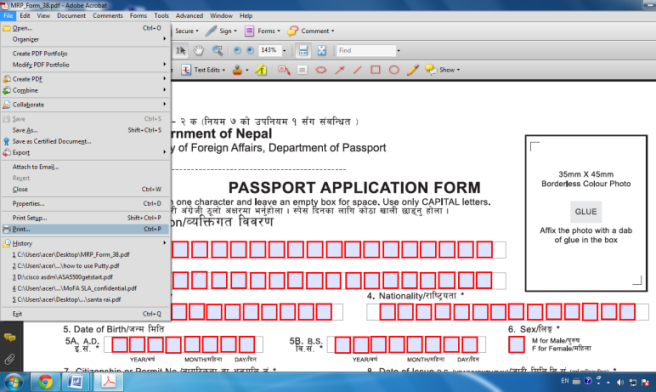
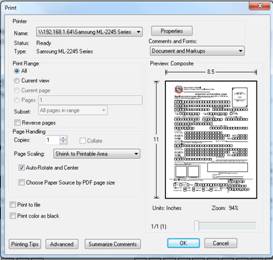
- You should see the print window.
- Use only A4 size paper to print the form.
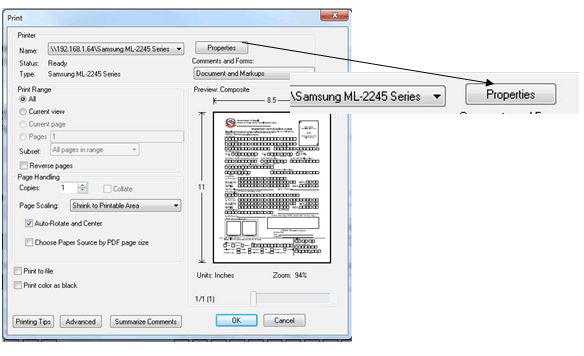
Click on the printer properties button to bring up the printer options. And click on Paper. This tab can vary from printer to printer but it will mention paper.
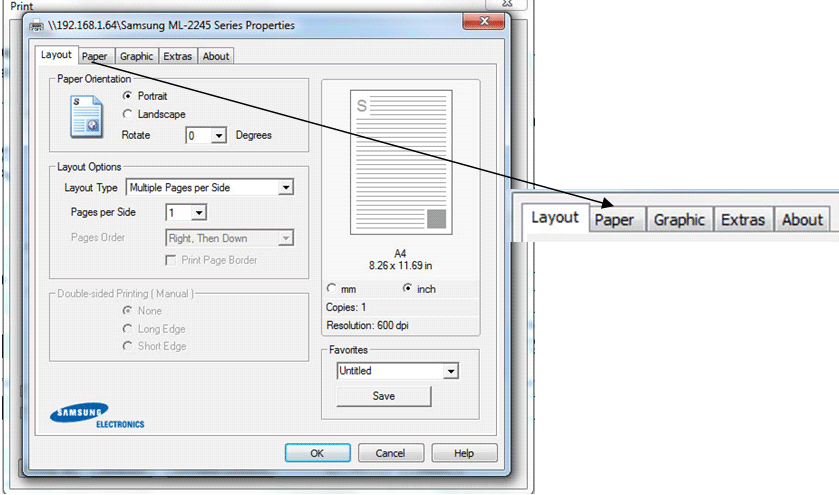
From the paper size, (this can have different labels for different printers) select A4.
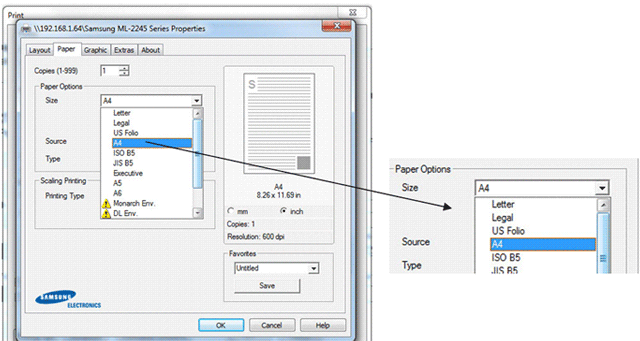
- Click on OK.
- On Page Scaling Select None.
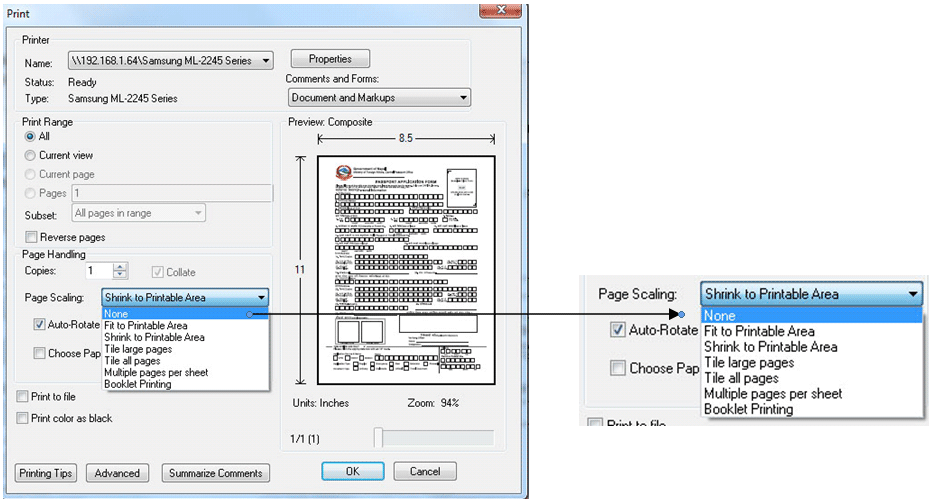
Click OK to print.

